Workday Absence Balance Customizer

Chrome Extension by Windyday
Welcome to the home page of this fine Chrome Extension. This tool made for the Chrome browser will work in any production Workday tenant and will let you customize some key elements of the standard Absence Balance screen to your own preference so that it becomes easier to read and understand, for you.
You think you found a bug? Something is not working right for you in your organization’s tenant? Let me try to help before writing a bad review. Send me a detailed email with snapshots and some context and I’ll work on a fix as quickly as possible.
Extension features
Easy as 1,2,3
3 easy steps to make it work:
- Go to your Absence Balance screen in Workday
- Click the Extension’s button in the top right toolbar
- Click anywhere in your table when it turns light yellow
Convert Hours to Days
You can select the number of hours you are working per day and all amounts in hours will then be divided by this number. The end result is a table with balance numbers in days instead of hours. If your numbers are already in days, then feel free to skip this step.
Configure Extra Columns
You can configure as many extra columns that make sense to you and to your organization’s tenant. These columns are calculations based on existing numeric columns. You can, for example, add a new column that will be the sum of columns 1 and 3. You could also do column 9 minus column 1 if it makes sense to you. You can also specify a custom label to each column. Extra columns will appear white a light yellow background in the Absence Balance table.
Customize Absence Balance Table
You can customize the look and feel of your Absence Balance screen. You can choose to hide certain columns that you do not wish to see or that are not important for you. You can also enter a custom label of your choice for any column.
Speaks your language
This extension was designed to adapt to french and english language tenants. It will appear in the same language as your tenant. For other languages it will probably not work right, but tell me about it.
Follows you where you go
All these selections and configurations are stored locally in the browser storage space, as long as you click those Save buttons of course. Each time you fire up the extension, your Absence Balance Table will look exactly the same. It will also be shared between any opened Chrome browser as long as you are connected to your Chrome account.
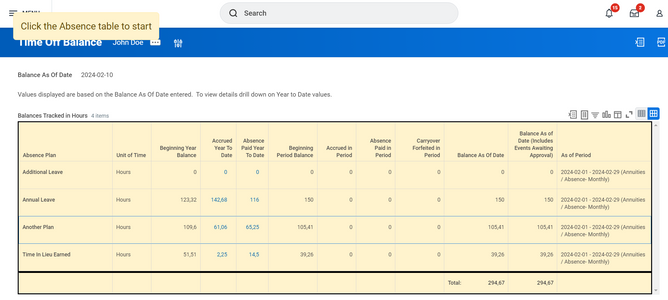
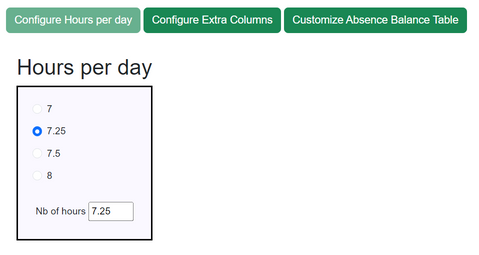
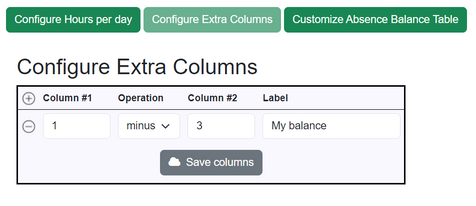
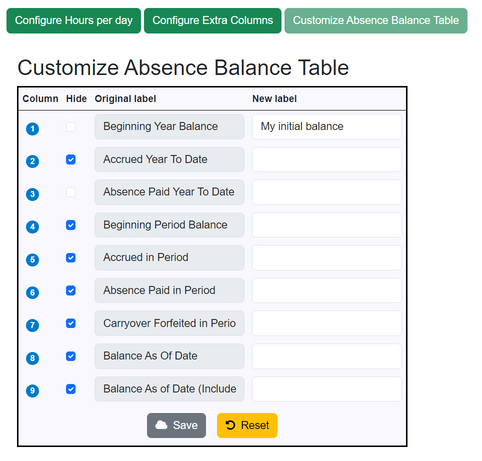
Privacy Policy
- Personal data is a serious matter. We will only gather the data that is made available as users of this extension. We will not ask any other data than what is available through the Chrome Web Store.
- Your personal data will not be used for email promotions.
- Your personal data will not be shared with any third parties.
- This extension uses local storage to store your settings and configurations. It is only local to you and only you.
Reach out for questions, comments, suggestions or just to say hello and why you like this extension.
email